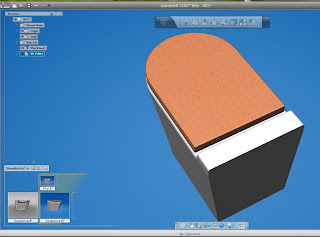Too many options for what to do this weekend. Managed half a day playing with 123D one of the many freebies that Autodesk has tossed out recently.
Forgive my obsession with toilets, but I immediately started thinking ... could this little gadget help us make better plumbing families ?
So this is my first little model. The interface is quite interesting: little clusters of buttons around the cursor. Do they have touch screens in mind perhaps ? But once you start modelling there are familiar concepts like workplanes, view cube, sweeps & revolves.
You can access the same materials list as Revit, and these are quite impressive in real-time modelling mode. Note the highlights on the porcelain. This is not a rendered image.
Push-pull & rotate gizmos pop up when you need them along with little boxes to type in accurate dimensions and angles. By default the interface is very simple & clean, but stuff keeps popping up as you stumble around clicking everything in sight.
There are various options for backgrounds & visual effects. Some of it is obviously sketch-up like, some derived from other autodesk products (inventor, showcase). The reflective floor effect is quite sweet.
After a short struggle, I managed to figure out the built in animation. This has a lot of potential, but there doesn't seem to be any way to export it as yet. The model itself can be saved in several formats including SAT & DWG. The SAT comes into a Revit family quite nicely.
I did a quick trial I just using the 123D export for the WC Pan and modelling the seat in Revit so I could give it a material parameter. Seems to me that the realistic view style in Revit is not quite as good as 123D.
The seat is just an extrusion with a void sweep using the pick-edge option. To set the material for the WC pan, you need to go to object styles / imported objects. The geometry came in as layer 0, but I renamed it so that when I bring the family into a Revit file I can control different CAD import materials. The current convention I use is <underscore_material name> This groups together all the CAD layers set up by us, so it's easy to find them and assign materials.
So as a way of generating geometry that is difficult to make with the native Revit modelling tools (sanitary ware, furniture) I think 123D has potential. Will be interesting to see how it develops from here.
Forgive my obsession with toilets, but I immediately started thinking ... could this little gadget help us make better plumbing families ?
So this is my first little model. The interface is quite interesting: little clusters of buttons around the cursor. Do they have touch screens in mind perhaps ? But once you start modelling there are familiar concepts like workplanes, view cube, sweeps & revolves.
You can access the same materials list as Revit, and these are quite impressive in real-time modelling mode. Note the highlights on the porcelain. This is not a rendered image.