An interesting query came up in the office this morning. May be old hat to you, but I thought it worth sharing. You have a room schedule with categories of room, let's say Front of House (FOH) & Back of House (BOH). You want the areas to display in separate, parallel columns. Just to be clear, you don't want to sort the rooms into groups. Instead you want to keep the rooms in numerical order and just nudge the areas across into the right column, like this.
We set up four new parameters: 2 of them are "YES/NO", the other 2 are "Areas" and these ones are calculated fields. They will either display the area, or display zero, depending on the value in the YES/NO parameter. Pretty simple stuff really.
The formula syntax is not very hard, but I always have to look it up. It's an IF statement ... IF (BOH, result if true, result if false) Where BOH is a YES/NO parameter. Result if true is "Area", ie make this Area parameter equal to the actual room area. Result if falce is Zero.
One interesting side issue that I hadn't noticed before. YES/NO parameters display as Tick Boxes in the editing window. (on the sheet they become "yes" or "no") Before you make any choices, they are ticked but greyed out. Let's call this the dormant state. In this dormant state the formula will not create a result. The calculated field remains blank. Once you make a choice, the blanks disappear. "No" choices now display as zeroes, in my case 0.00m2 (the default formatting for square metres)
I can see the logic behind this. You have an instant check on whether or not you made a decision for that room. On the other hand it would be rather cool if I could force zeroes to display as blanks (say in the field format dialogue). This would make the final schedule much easier to read. Legibility is what construction documentation is all about (in my view), so that would be a useful option to have. Obviously Revit knows how to leave fields blank, as my images demonstrate, so it shouldn't be too hard to implement. Just a thought in passing.
We set up four new parameters: 2 of them are "YES/NO", the other 2 are "Areas" and these ones are calculated fields. They will either display the area, or display zero, depending on the value in the YES/NO parameter. Pretty simple stuff really.
The formula syntax is not very hard, but I always have to look it up. It's an IF statement ... IF (BOH, result if true, result if false) Where BOH is a YES/NO parameter. Result if true is "Area", ie make this Area parameter equal to the actual room area. Result if falce is Zero.
One interesting side issue that I hadn't noticed before. YES/NO parameters display as Tick Boxes in the editing window. (on the sheet they become "yes" or "no") Before you make any choices, they are ticked but greyed out. Let's call this the dormant state. In this dormant state the formula will not create a result. The calculated field remains blank. Once you make a choice, the blanks disappear. "No" choices now display as zeroes, in my case 0.00m2 (the default formatting for square metres)
I can see the logic behind this. You have an instant check on whether or not you made a decision for that room. On the other hand it would be rather cool if I could force zeroes to display as blanks (say in the field format dialogue). This would make the final schedule much easier to read. Legibility is what construction documentation is all about (in my view), so that would be a useful option to have. Obviously Revit knows how to leave fields blank, as my images demonstrate, so it shouldn't be too hard to implement. Just a thought in passing.


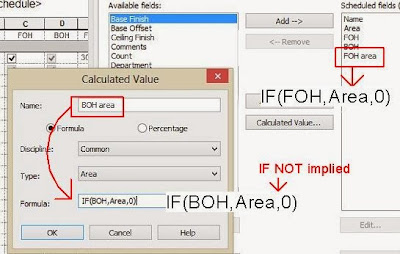

you could use a conditional format to make the background black whenever the value is zero. Not ideal, it would be better if conditional formatting let us change the text style, then you could use white text.
ReplyDeletethank for the wonderful post , lots of information gained , visit us Revit Modeling in uk
ReplyDelete