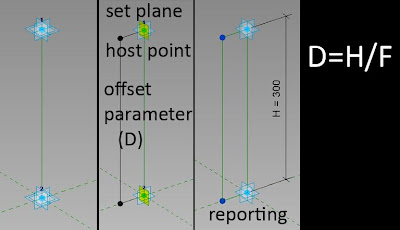This is just a quick assemblage of words & pictures hurled at the screen. I am out of time & need to pack up my vegetable collection in nice little boxes to send to Zach.
On wednesday night I bought & watched "Snow White & the Huntsman". I wasn't consciously aware of this topical link when I chose the 1937 Walt Disney witch as one of my 2 main sources. Funny how things work out. The film was rather better than I expected & it had an odd resonance. They used the fairy story as a sounding board, something to bounce ideas off.
In their case it was about story-telling. For me it's about drawing. You can call it modelling if you like, or design (which is just french for drawing anyway) It comes to the same thing. Visual explorations, representations, signs & symbols. The history of story-telling goes back to the epic of Gilgamesh. Our record of human drawings stretches much farther back to the caves of Altamira and beyond.
We draw to understand. I make pumpkins to better understand my drawing tools ... What is this thing called Revit & this wider world called BIM ? How does it work, what can it do, does it have a soul, can it touch my heart ? (Snow White again)
You can tick off various tricks & tips, stumbled upon: new techniques for making stuff ... but really it's about the journey. Finding a pretext for immersing yourself in a BIM world, some reference points to check yourself against as you blunder through the undergrowth.
And what is all the fiddling & finicking with images all about. All this tweaking of angles and puttng mirrors in to reflect secret worlds. Again it's something we constantly put ourselves through as architects. Searching for the killer image, fretting about fonts, lining up images, leaving enough white space on the page. It could be a pointless neurosis, but I don't think so. There's a certain discipline about subjecting your design to the rigours of presentation. All the while your sub-conscious is working away. In the old days it might have been 2 or 3 days spent doing a beautiful watercolour perspective. It's a chance to stop, freeze the design, probe it's inner workings.
So on Thursday I set about a bunch of grapes.
4 point adaptive component repeating from a central spine to a revolved surface. Interesting possibilities.
From there I started populating my window sill with stuff from my explorations.
Maize, bananas, grapes of course. And some in the basket.
Grapes provide an excuse for wine glass & bottle. Snow White's evil stepmother-witch demands a mirror ... which fills an empty corner & offers an opportunity for further reflection.
Shortly before pumpkin fever hit, I began work on a corinthian capital. This uses an early version of the scaleable rig that blossomed into a banana bunch & a spring onion wig-hat. So I can place that in the background. And why not make it a golden pumpkin memorial.
Actually it's reminiscent of the fire of London monument, except that's Doric (freely interpreted by Sir Christopher)
Friday I got the idea I had the tools to make the ultimate pumpkin. Actually not quite. Ran into the "can't make form" limitations almost immediately, which kiboshed my original plan based on the tomato. It would have been very irregular & tweakable, but totally scaleable. A tad ambitious perhaps.
Still this set me on to another approach based on threading profiles around a circle. A full circle gave me grief so I made do with too circular arcs. That's what Revit always does anyway when you "make form" from a full circle.
Hit a few more snags on the way, but had it cracked by friday night. Broke off as I was getting into the face carving. This was finished on Saturday morning.
It scales OK but prefers to be super-large. So I stacked 3 monsters like some kind of totem pole & stuck them in the middle distance.
In for a penny ... dug out some studies I did a couple of months ago ... fantasy towers for Dubai ? It's all a spin-off from last year's Doric Pumpkin work. Helps to fill out the background.
Still trying to come closer to the density of an Arcimboldo composition, I crammed in my Victor Horta handles as some kind of wall bracket in the corners of the window opening. Maybe for hanging turnip lanterns on ? Stuck a picture frame on the wall, pine cone dangling ...
And so to final renders on Saturday night. Lots of "if only"s but I'm feeling pretty good about it. Decided to leave the brash colours ... feels kind of Disney.
The second camera angle felt necessary ... perhaps to justify the BIM approach, otherwise it could have been photoshop I suppose. Got carried away setting up all the reflection angles. Notice the multiple Florences reflected off the back of the mirror. Had to get her in somewhere.
Today I've been cleaning things up and preparing files for transmission. Happily the server came back on line around lunch time, but file sizes are somewhat massive. As always, I dreamed of packaging everything up so neatly, but ran out of time. Managed to arrange most of the profiles in logical groups, but everything could be so much more rigorous ... in the next life perhaps.
Then I set to arranging the vegetables in order. Made it to 3 sheets worth before I had to start uploading. Here's the 3rd
So that's it. I'll post some links to downloads later in the week. Still 2 days of Eid left, but I need to collect my Austrian visa so I can see my grandson at christmas, then set to work on my abstracts for RTC 2013 in Auckland. Looking forward to that !
On wednesday night I bought & watched "Snow White & the Huntsman". I wasn't consciously aware of this topical link when I chose the 1937 Walt Disney witch as one of my 2 main sources. Funny how things work out. The film was rather better than I expected & it had an odd resonance. They used the fairy story as a sounding board, something to bounce ideas off.
In their case it was about story-telling. For me it's about drawing. You can call it modelling if you like, or design (which is just french for drawing anyway) It comes to the same thing. Visual explorations, representations, signs & symbols. The history of story-telling goes back to the epic of Gilgamesh. Our record of human drawings stretches much farther back to the caves of Altamira and beyond.
We draw to understand. I make pumpkins to better understand my drawing tools ... What is this thing called Revit & this wider world called BIM ? How does it work, what can it do, does it have a soul, can it touch my heart ? (Snow White again)
You can tick off various tricks & tips, stumbled upon: new techniques for making stuff ... but really it's about the journey. Finding a pretext for immersing yourself in a BIM world, some reference points to check yourself against as you blunder through the undergrowth.
And what is all the fiddling & finicking with images all about. All this tweaking of angles and puttng mirrors in to reflect secret worlds. Again it's something we constantly put ourselves through as architects. Searching for the killer image, fretting about fonts, lining up images, leaving enough white space on the page. It could be a pointless neurosis, but I don't think so. There's a certain discipline about subjecting your design to the rigours of presentation. All the while your sub-conscious is working away. In the old days it might have been 2 or 3 days spent doing a beautiful watercolour perspective. It's a chance to stop, freeze the design, probe it's inner workings.
So on Thursday I set about a bunch of grapes.
4 point adaptive component repeating from a central spine to a revolved surface. Interesting possibilities.
From there I started populating my window sill with stuff from my explorations.
Maize, bananas, grapes of course. And some in the basket.
Grapes provide an excuse for wine glass & bottle. Snow White's evil stepmother-witch demands a mirror ... which fills an empty corner & offers an opportunity for further reflection.
Shortly before pumpkin fever hit, I began work on a corinthian capital. This uses an early version of the scaleable rig that blossomed into a banana bunch & a spring onion wig-hat. So I can place that in the background. And why not make it a golden pumpkin memorial.
Actually it's reminiscent of the fire of London monument, except that's Doric (freely interpreted by Sir Christopher)
Friday I got the idea I had the tools to make the ultimate pumpkin. Actually not quite. Ran into the "can't make form" limitations almost immediately, which kiboshed my original plan based on the tomato. It would have been very irregular & tweakable, but totally scaleable. A tad ambitious perhaps.
Still this set me on to another approach based on threading profiles around a circle. A full circle gave me grief so I made do with too circular arcs. That's what Revit always does anyway when you "make form" from a full circle.
Hit a few more snags on the way, but had it cracked by friday night. Broke off as I was getting into the face carving. This was finished on Saturday morning.
It scales OK but prefers to be super-large. So I stacked 3 monsters like some kind of totem pole & stuck them in the middle distance.
In for a penny ... dug out some studies I did a couple of months ago ... fantasy towers for Dubai ? It's all a spin-off from last year's Doric Pumpkin work. Helps to fill out the background.
Still trying to come closer to the density of an Arcimboldo composition, I crammed in my Victor Horta handles as some kind of wall bracket in the corners of the window opening. Maybe for hanging turnip lanterns on ? Stuck a picture frame on the wall, pine cone dangling ...
And so to final renders on Saturday night. Lots of "if only"s but I'm feeling pretty good about it. Decided to leave the brash colours ... feels kind of Disney.
The second camera angle felt necessary ... perhaps to justify the BIM approach, otherwise it could have been photoshop I suppose. Got carried away setting up all the reflection angles. Notice the multiple Florences reflected off the back of the mirror. Had to get her in somewhere.
Today I've been cleaning things up and preparing files for transmission. Happily the server came back on line around lunch time, but file sizes are somewhat massive. As always, I dreamed of packaging everything up so neatly, but ran out of time. Managed to arrange most of the profiles in logical groups, but everything could be so much more rigorous ... in the next life perhaps.
Then I set to arranging the vegetables in order. Made it to 3 sheets worth before I had to start uploading. Here's the 3rd
So that's it. I'll post some links to downloads later in the week. Still 2 days of Eid left, but I need to collect my Austrian visa so I can see my grandson at christmas, then set to work on my abstracts for RTC 2013 in Auckland. Looking forward to that !