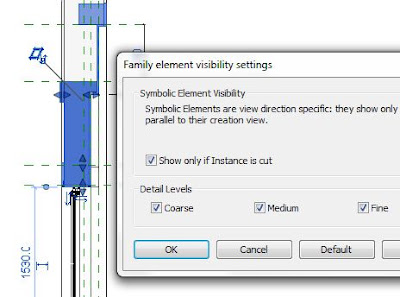More experiments with Adaptive Components representing building elements, nested within Mass families and using Mass Floors within the project environment to report GFA for different configurations.
One interesting difference between Conceptual Massing and the conventional Family Editor is the ability to create surfaces with zero thickness. I have been using a simple Box family (GMA) Width & Height are set conventionally via labelled dimensions, Using the "lock profiles" feature to take me into a familiar sketch mode when editing the extrusion.
The height is a parameter linked directly to the offset value of the extrusion. Unlike "normal" families, the height can be set to zero without triggering an error. The box simply becomes a surface of zero thickness. And unlike labelled dimensions, the offset parameter can take a negative value.
In the previous post I used the box to make a podium carrying a variable number of towers or slab blocks. This time the podium will become a divided surface representing plot parcels. The towers will become buildings, populating the nodes of the surface via the repeat command.
I used instance parameters to allow rapid adjustment of multiple instances. As a first exercise I set out 4 urban blocks each 200m square and populated each with the same Gross Floor Area. Building heights vary from 2 to 12 stories and the density of coverage varies accordingly.
That's fine as a proof of concept, but you may have noticed that the buildings overlap the surface at the edges. All the nodes are populated, and unlike a linear repeater we don't have an indent parameter to create a blank marging around the edges of the surface. So we will have to set that up within the family.
A bit of extra geometry 2 or 3 formulae, a bit of grief and I got it working. With a bit more effort I could probably get it to report the number of plots within the parcel and their areas. Make these shared parameters and we could schedule them. Maybe we could even calculate FAR and coverage values. But first let's try it out.
I created a couple of wall types to represent roads of different widths, and set out a very basic housing layout. Quite fast and easy to adjust
Next something a bit more urban and varied. The materials are type based and can represent different uses: retail, commercial etc. With a bit of tweaking it's quite easy to separate out podium and tower areas for each of the use groups in a simple schedule..
My family is rectangular. What about irregular parcels? I created an in-place version with repeater rows hosted on the top surface of the podium. Nested tower families in a similar way. You can copy this around and edit the podium sketch, it works quite well.
When I attempted a more detailed analysis I came across limitations/challenges. For example you can't separate the podium floors from the tower floors within a mass schedule. It has to be a mass floor schedule. But in a mass floor schedule you only have limited access to parameters belonging to the mass family. Also when you create new shared parameters, these are not available for filtering the schedule. I made some progress in developing work arounds, but it needs more time.
The solution I used for creating a border complicated the area calculations. In any case, parcels are usually just 2 plots deep for access reasons. So I abandoned the divided surface approach and made a new family with 2 repeater rows.
I think this is a better solution.
I experimented with curtain panels. They won't compute mass floors, even if you change the category to generic model. Four point adaptive famies don't work either. In fact a little further study led me to the conclusion that anything beyond a simple extrusion is not going to compute when embedding GMA families in masses. So that limits you quite seriously.
You can do repeaters with extrusions. You can model complex geometry in the mass category. Mass floors will compute. But you can't put complex geometry into repeaters and expect the results to compute. Never mind. It would have been fun to do a repeating row of twisty towers, but let's face it, early masterplanning studies are probably going to use simple generic forms. You are interested in getting the numbers right and developing the overall massing & texture of the city blocks. Architecture will come later and at that stage you will want each building to be a separate entity, not part of a row of repeaters.
In any case, within the project environment you can make repetitive groups of masses using the conventional array command.
One interesting difference between Conceptual Massing and the conventional Family Editor is the ability to create surfaces with zero thickness. I have been using a simple Box family (GMA) Width & Height are set conventionally via labelled dimensions, Using the "lock profiles" feature to take me into a familiar sketch mode when editing the extrusion.
The height is a parameter linked directly to the offset value of the extrusion. Unlike "normal" families, the height can be set to zero without triggering an error. The box simply becomes a surface of zero thickness. And unlike labelled dimensions, the offset parameter can take a negative value.
In the previous post I used the box to make a podium carrying a variable number of towers or slab blocks. This time the podium will become a divided surface representing plot parcels. The towers will become buildings, populating the nodes of the surface via the repeat command.
I used instance parameters to allow rapid adjustment of multiple instances. As a first exercise I set out 4 urban blocks each 200m square and populated each with the same Gross Floor Area. Building heights vary from 2 to 12 stories and the density of coverage varies accordingly.
That's fine as a proof of concept, but you may have noticed that the buildings overlap the surface at the edges. All the nodes are populated, and unlike a linear repeater we don't have an indent parameter to create a blank marging around the edges of the surface. So we will have to set that up within the family.
A bit of extra geometry 2 or 3 formulae, a bit of grief and I got it working. With a bit more effort I could probably get it to report the number of plots within the parcel and their areas. Make these shared parameters and we could schedule them. Maybe we could even calculate FAR and coverage values. But first let's try it out.
I created a couple of wall types to represent roads of different widths, and set out a very basic housing layout. Quite fast and easy to adjust
Next something a bit more urban and varied. The materials are type based and can represent different uses: retail, commercial etc. With a bit of tweaking it's quite easy to separate out podium and tower areas for each of the use groups in a simple schedule..
My family is rectangular. What about irregular parcels? I created an in-place version with repeater rows hosted on the top surface of the podium. Nested tower families in a similar way. You can copy this around and edit the podium sketch, it works quite well.
When I attempted a more detailed analysis I came across limitations/challenges. For example you can't separate the podium floors from the tower floors within a mass schedule. It has to be a mass floor schedule. But in a mass floor schedule you only have limited access to parameters belonging to the mass family. Also when you create new shared parameters, these are not available for filtering the schedule. I made some progress in developing work arounds, but it needs more time.
The solution I used for creating a border complicated the area calculations. In any case, parcels are usually just 2 plots deep for access reasons. So I abandoned the divided surface approach and made a new family with 2 repeater rows.
I think this is a better solution.
I experimented with curtain panels. They won't compute mass floors, even if you change the category to generic model. Four point adaptive famies don't work either. In fact a little further study led me to the conclusion that anything beyond a simple extrusion is not going to compute when embedding GMA families in masses. So that limits you quite seriously.
You can do repeaters with extrusions. You can model complex geometry in the mass category. Mass floors will compute. But you can't put complex geometry into repeaters and expect the results to compute. Never mind. It would have been fun to do a repeating row of twisty towers, but let's face it, early masterplanning studies are probably going to use simple generic forms. You are interested in getting the numbers right and developing the overall massing & texture of the city blocks. Architecture will come later and at that stage you will want each building to be a separate entity, not part of a row of repeaters.
In any case, within the project environment you can make repetitive groups of masses using the conventional array command.