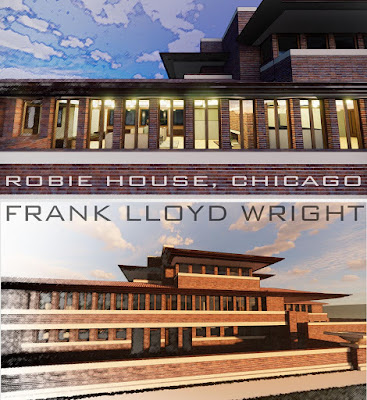I have been working on my modular bricklaying families. How many components do I need? Can I evolve a system that works consistently for different bonding patterns and wall thicknesses? How can I reduce the chaos in a naming system that “just growed” as I fumbled my way into this exercise?
Don’t have all the answers yet, but definitely making progress. Some of these families are fixed size with visibility parameters. Some of them incorporated linear arrays so you can type in the number of bricks you want on the first course. The individual families are being laid out on a rectangular grid, with model text for seeing the names in 3d, and tags in a plan view for cross-checking.
Finding the right balance between parametric behaviour and simplicity of use can be tricky. I find it helps to play with my baby-bricks collection from time to time. Take a break from the abstraction of the virtual world.
Flemish Bond is generally agreed to be the prettiest of the two main approaches to binding stretchers together in thick wall construction. But it is also quite demanding and looks a little odd in shorter lengths between windows unless you are quite ruthless about the lengths that you allow. Two and a half bricks is good, for example, but three bricks wide is a nightmare. There are different solutions, but none of them is going to give you the kind of symmetry you would like to see.
Above the grid of components, I have a working space to play at combining them together in different ways. The example below is for Stretcher Bond, which is the simplest, and limited to half-brick walls. One thing to bear in mind is that I need to show walls in the process of being built, with corners racked back and so on.
I’m doing all this for myself so I guess I could make the parameters really complicated, but from past experience that’s a bit of a mistake. After 15 years of using Revit I have plenty of experience of coming back to work I did several years previously and struggling to understand how I set up the families. So I am trying to keep things simple and consistent, avoid expecting any one family to cover too many different situations. Don’t try to get too clever. That’s a rule that I take pretty seriously.
And who knows, people may be interested in playing with my system themselves. I have no problem in sharing the system once I have it working pretty well.
I dug back into my records and found a picture of some of my class mates at the Training Centre in Handsworth (Sheffield) where I learnt to lay bricks from a fascinating old guy called Mr Cox. I wonder where they all are now. I’m pretty sure they will have stayed close to home, but I don’t mean “where” in a literal sense. I wish I could get in touch with John Hobson again. We became close friends and set up a bricklaying gang together. But after I moved to Zimbabwe that connection was lost.
I kept a notebook in my pocket in those days, and I have digital copies of those covering about 20 years of my life, up until computer files started to take over. There are little sketches mixed up with diary entries and general musings on life. I found a sketch of mortar on a “spot board” and a piece of decorative brickwork, including a brick-on-edge roll. That was an exercise we did towards the end of the course. I can still remember Mr Cox demonstrating that with a big smile on his face. Around this time I bought my first house. It was down the road from the Sheffield United football ground and was scheduled for demolition. I was able to buy it from the town council at a knock-down price with a guarantee that they would buy it back at market rates a few years later. I guess it was a way of protecting my neighbours, (who were tenants) from having a derelict house next door.
For me it was a great way to get on the property ladder. I borrowed some money from my parents which I was able to pay back over the next year or so.
There was an interesting post on Linked In this week by Jeremy Murphy of KingsRock Joinery. It’s a garden wall built by Winston Churchill. I was aware that he used bricklaying as a way to deal with his periodic bouts of depression. He also painted. I don’t suffer from depression, but I have been doing something similar to bring balance to my life, partly as a response to the pandemic. Visual thinking and doing little craft projects (decorative plaster, woodworking) I think anyone doing office work could benefit from similar activities.
Anyway this wall of Winston’s turned out to be Flemish Garden Wall bond. I haven’t tackled that in Revit yet, but it’s a great bond for keeping a fair face on both sides of the wall. Bricks vary in size, and this shows up in the headers that pass through the full thickness of the wall, tying it together. A row of headers will always look a bit ragged on the reverse side, but if the headers are spread out the differences are less obvious.
I have blown up a portion of the wall and altered the coloration of the headers to make the bond easier to read.
The interplay between the world of ideas, physical activity and freehand sketching has enriched my life in so many ways as I have moved between different careers and moved to new locations, on different continents. I really enjoy looking back at the little sketches from my time training as a bricklayer and then working on building sites. It’s almost like looking at the work of a different person by now.
Merging myself back into the working class as a dropped-out architecture student who felt that I was participating in a renewal of society, belonging to a generation that was breaking through into new ways of living and working. Strange to look back at that now, but it was invigorating at the time. Surviving on building sites was very challenging at first. I had to really work at the manual skills, but also the interpersonal stuff, after four years of living in London with students and people from middle-class backgrounds.
My own family was in transition. We lived in the industrial north and most of the people we knew worked with their hands, but my father was able to retrain as an art teacher after the second world war. In a way I have been an outsider ever since I went to university. At architecture school my classmates were mostly from a professional background and the south of England. I enjoyed that but it made me aware that becoming an architect would take me into social settings that I barely understood.
Ultimately, I chose to head in the opposite direction and “rediscover my working-class roots”.
Returning to 2021 and my life as a 70 year old architect, former teacher, former bricklayer (17 years in Dubai, 23 years in Zimbabwe) … what am I trying to do?
I think it has to do with weaving the various strands of my life together and using the lessons I have learnt along the way to explore the human condition through the lens of “building” … an ancient communal activity of our species. I am using the BIM tools that have dominated the past 15 years of my working life, but it’s essential that I also use freehand sketching, visual thinking, and physical, craft activities as part of this enterprise. Building is a very visceral activity that groups of humans devoted themselves to for entire lifetimes, the passed on to their children and grandchildren.
We will lose sight of that if we devote ourselves too completely to the digital world. We can’t afford to let “thinking machines” dominate our lives. Revit is an amazing tool for me, but I don’t want to be trapped in that bubble. I am trying to remain connected to the centuries old traditions of building activity that have evolved in so many different cultural and geographical contexts. Learning by doing. Mind and body inseparable. Hand-Eye-Brain.
And that’s the end of April 2021. May Day tomorrow. Workers of the world unite? 😊