OK so I've been updating my Fritz Hansen furniture collection. First of all they are great designs, secondly there are really good downloads available from their website, both 3d and 2d, and finally the stuff I did a couple of years ago has been a very popular download.
Last time I showed the Oxford chair by Arne Jacobsen. Their are multiple versions of this: two styles of base, 3 heights of back, with and without arms = 12 permutations. So I separated out the components, made them into nested families and used visibility switches to create the types. Actually I made 6 types and used an instance parameter for arms/no arms. One strange thing. There were some leftover edges despite the processing in 3d max.
I decided to push the CAD import bak into Max for further edge hiding. Actually this is the only thing I've ever learnt to do with Max, so don't be intimidated. If I can learn do it, so can you. With a bit of trial and error I was able to select the remaining edges and render them invisible also. Practice makes perfect.
You can see this clearly in the next image. I started with the low back, then progressed to the medium and high back versions. See how much cleaner they are.
Eventually I did go back and clean up the low-back chair. A side view of this isolated component illustrates the subtle irregularities of the mesh geometry in the downloads. For some purposes this will be totally unnecessary, but if you need a high resolution render that captures the qualities of natural leather ...
Next I tackled the Alphabet range, a modular set of roughly rectangular sofa elements that can be assembled in a variety of ways. Here the value of the irregular mesh in capturing the soft and floppy leather effect is much more obvious.
And now I'm totally hooked, so I tackled a couple of designs by Poul Kjaerholm: the PK31 armchair and PK24 lounger. I don't know about you, but I haven't seen shaded views of Revit furniture families that look as convincingly natural as this before, and it's something I've been working on for several years now.
The collection is growing steadily as you can see: the egg, swan, space, Rin, Favn ... all looking so clean and comfortable. And by the way, most of these families are coming in at 600 to 800kb. Even the Oxford, with 12 different permutations nested into one family weighs in around 1300.
I'm going to share this, but please remember that it's a work in progress. Some of the families have 2d symbolics in plan and elevation. Others haven't yet progressed that far. It may be worthwhile setting up a switch to turn off the 2d graphics in case you prefer the shaded look. I wish there was a way to do this selectively on a "per view" basis, but I can't think of one ... except for the coarse/medium/fine method.
Also, maybe there should be a coarse version of the geometry, much simplified. Right now I have everything switched off in 3d views at coarse scale. For example these are the visibility settings for the Alphabet range. I have masking regions and detail lines in plan views only. Maybe I will add symbolics to elevations later, certainly you get crisper lines that way.
So that's all for now. You can download the work-in-progress collection file from here.
FRITZ HANSEN COLLECTION
ALTERNATIVE LINK
Last time I showed the Oxford chair by Arne Jacobsen. Their are multiple versions of this: two styles of base, 3 heights of back, with and without arms = 12 permutations. So I separated out the components, made them into nested families and used visibility switches to create the types. Actually I made 6 types and used an instance parameter for arms/no arms. One strange thing. There were some leftover edges despite the processing in 3d max.
I decided to push the CAD import bak into Max for further edge hiding. Actually this is the only thing I've ever learnt to do with Max, so don't be intimidated. If I can learn do it, so can you. With a bit of trial and error I was able to select the remaining edges and render them invisible also. Practice makes perfect.
You can see this clearly in the next image. I started with the low back, then progressed to the medium and high back versions. See how much cleaner they are.
Eventually I did go back and clean up the low-back chair. A side view of this isolated component illustrates the subtle irregularities of the mesh geometry in the downloads. For some purposes this will be totally unnecessary, but if you need a high resolution render that captures the qualities of natural leather ...
Next I tackled the Alphabet range, a modular set of roughly rectangular sofa elements that can be assembled in a variety of ways. Here the value of the irregular mesh in capturing the soft and floppy leather effect is much more obvious.
And now I'm totally hooked, so I tackled a couple of designs by Poul Kjaerholm: the PK31 armchair and PK24 lounger. I don't know about you, but I haven't seen shaded views of Revit furniture families that look as convincingly natural as this before, and it's something I've been working on for several years now.
The collection is growing steadily as you can see: the egg, swan, space, Rin, Favn ... all looking so clean and comfortable. And by the way, most of these families are coming in at 600 to 800kb. Even the Oxford, with 12 different permutations nested into one family weighs in around 1300.
I'm going to share this, but please remember that it's a work in progress. Some of the families have 2d symbolics in plan and elevation. Others haven't yet progressed that far. It may be worthwhile setting up a switch to turn off the 2d graphics in case you prefer the shaded look. I wish there was a way to do this selectively on a "per view" basis, but I can't think of one ... except for the coarse/medium/fine method.
Also, maybe there should be a coarse version of the geometry, much simplified. Right now I have everything switched off in 3d views at coarse scale. For example these are the visibility settings for the Alphabet range. I have masking regions and detail lines in plan views only. Maybe I will add symbolics to elevations later, certainly you get crisper lines that way.
So that's all for now. You can download the work-in-progress collection file from here.
FRITZ HANSEN COLLECTION
ALTERNATIVE LINK



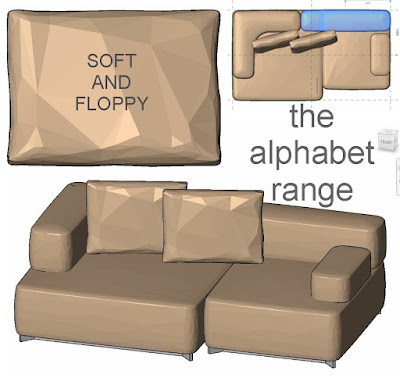





Many thanks from a fan ! Sorry to bother you but there's a technical issue with your shared files ("It seems that technical problems have emerged and we can not complete your action. Please try again in a few minutes") : I've tryied with different counts, on different pcs, always the same. Thank you a lot by advance for sharing a new link !
ReplyDeleteSorry for the delay. I've added an alternative link. Hope this works for you.
DeleteMany thanks Andy for your generosity !
ReplyDeleteThanks Andy! any chance you will share your Duravit library? :)
ReplyDeleteYes it will happen. Just need to find the time to do a bit of cleanup
Deletethank for the wonderful post , lots of information gained , visit us Revit Modeling in usa
ReplyDeleteNice articles and your information valuable and good articles thank for the sharing information mesh back office chair
ReplyDelete