I’m not sure exactly when I came up with the idea of the matchbox teaching aids for technical drawing. It may have been during my teacher training course which began 37 years ago. Maybe I invented it for an assignment set by our Maths Education/Teaching Methods lecturer.
I was being trained to teach maths &
science although they knew I would not be doing that. It was the closest thing they had, and it was
certainly a good experience. Musical interlude no 1
I was a curriculum developer in the “Building Team”. This was three years in to my time in Zimbabwe and I had spent the first two teaching building at an experimental secondary school where the fundamental concept was “learning by doing” … acquiring knowledge and skills about construction while building your own classrooms. The official name was “Education With Production” as formulated by the Minister of Education Dr Dzingai Mutumbuka.
My work at that school put me in good stead to join the Curriculum Development Unit where we updated the Syllabus, wrote low-cost textbooks (distributed free to schools), ran workshops for teachers, and other support activities. It was a great opportunity for me, both challenging and rewarding. I didn’t have a teaching qualification when I started, but I was one of the few people in the ministry with a degree relevant to the subject (Building Studies). So, I was enrolled on a two year part-time course in parallel with actually doing the job.
There was an innovative programme for Science Education called “Zim-Sci” which distributed low-cost equipment kids to rural schools, allowing students do “real experiments” (hands-on science activities) working in pairs on their school desks. Our assignment was to develop a low-cost teaching aid/activity along similar principles. I tried my best to bend things in the direction of the Building Studies curriculum and Technical Drawing seemed like a good half-way house between Geometry and Bricklaying.
I’m not sure whether I came up with the Matchbox idea especially for this assignment, or whether I had already thought of it during my work writing textbooks at CDU. Either way I was about 33 or 34 years old and full of enthusiasm and confidence for developing innovative approaches to teaching building as a course that integrated knowledge from other “mainstream subjects” and helped students to apply that knowledge to real-life situations. We were big into “problem solving”.
During this time, I first started using computers. We gained access to a BBC Micro, owned by the Zim-Sci team, and used it to generate formatted paragraphs of text. This was a huge step forward from typing things out on a “golf-ball” electric typewriter. So much easier to correct mistakes, go through iterations with the phrasing, play with line widths and justification.
But the graphics remained hand drawn. We would photocopy them, usually with a slight reduction so they looked crisper, and “paste” them onto the pages (printed out on a “daisy-wheel” printer) using cow-gum. It was only a couple of years later that Desk Top Publishing became a thing, and probably 3 or 4 before I had my own home system with the capacity to lay out fully digital pages.
During 2015 I gave a series of talks at an event in Dubai called the “BIM breakfast” … turned out to be a lot of fun. That was around the time that I beat my type 2 Diabetes also (by losing a LOT of weight … basically starving myself for 18 months) BIM talks for a general audience can be dreadfully boring in my experience, so I made a big effort to give my sessions and unusual twist and to inject a personal element.
The last of these talks developed the idea of using BIM tools in an educational context. Instead of “teaching students about BIM” let them use BIM tools and processes to learn about other stuff. Naturally one of my examples was the Matchbox approach to orthographic projection. I showed some of the material I had developed “in an earlier life.” Then I produced a Revit version of same worksheets.
It’s easy enough to make a simple box family and a material that simulates grid paper. That’s something the Ministry of Education used to have in Zimbabwe: square grids and isometric grids, which students could use as a guide for freehand drawing of simple shapes … learning to visualise in 3d and relating that back to plan, elevations & section views.
I created 3 types to represent the box oriented to X, Y & Z planes. These can then be nested into families that represent the various assembled shapes that I had previously made by sticking matchboxes together. So far I am thinking in terms of a “Revit way” to generate the visuals for the worksheets. You could also create a digital “gamified” version, which would be clever but not necessarily better for helping students to relate the abstraction of orthographic project to real-world objects.
The tricky part comes when you want to rotate the shapes into different positions. My first pass at this was by unchecking “always vertical”, and checking “Work Plane-Based” … within Family Editor. Then back in the project you can associate instances with a reference plane or grid line. That works OK, but moving them around is a bit tricky. You kind of expect all the shapes to be sitting on the same surface, but if you’ve hosted them on different work-planes that are orthogonal to each other, they will behave accordingly. Counter-intuitive to say the least.
I created two sheets. The first one was originally set up in 2015 with individual matchboxes placed directly in the project. The second has the matchboxes nested into shapes. Looks great, but setting it up was quite tricky, given the workplane issue
My answer to this is still under development but involves nesting one level deeper, having three instances, each hosted to a different plane and using visibility switches. In the first place I created three types labelled X, Y & Z. That seems to work well enough, but “select all instances” will see the different orientations as different shapes, which could be an issue. So I’m looking into making the switches instance parameters, with some kind of conditional formula to reduce the number of boxes that have to be ticked and unticked. It’s a fun challenge also.
But I think I’ll leave it there for this post. Hope you enjoyed the musical interludes.



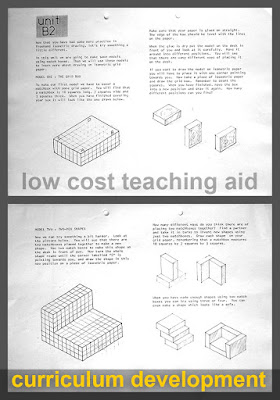





No comments:
Post a Comment
I've been getting a lot of spam so had to tighten up comments permissions. Sorry for any inconvenience. I do like to hear from real people