Every once in a while I spend a whole evening trawling the web for new Revit families and dropping them into temporary folders. These eventually get organised into a series of "collections" which are just revit projects with a containing families of the same category all neatly arranged in rows and often with explanatory notes & guidelines on sheets.
A copy of these collections resides on our server for all Revit users at GAJ to access when they are looking for something. Most of the collections also contain a good number of families made in house for various projects over the past 6 or 7 years.
Last weekend I decided to do some housekeeping and was shocked to find that stuff has been hanging around waiting to be "collected" for several months now. The revisions log also indicates that some of my collections have not been updated for almost 12 months. So I had a serious go at half a dozen out of maybe 20 files in total.
One of the files contains "fill patterns" and incidentally I came across a couple of new ones. I made my own 45 degree earth pattern a couple of years ago, but the NZ ones are a bit different so I added these. The glass hatches are useful for mirrors. Don't know why I didn't acquire one of these before.
The main focus was on sanitary fittings, what Revit calls plumbing fixtures. I had downloaded 2 large collections (Kohler & American Standard) and it was very interesting to study these in more detail. There was also a set from New Zealand via the excellent "Product Spec" web site. Scroll down my sidebar on the right to find links to these and other content websites.
Let's start with New Zealand. This is a set of fittings that lend themselves to being modelled in native Revit tools : extrusions, sweeps & revolves, maybe the occasional blend. Generally quite well done, but oddly no reference plane set to zero origin, so some of the families default to a state where the bottle trap touches the floor.
There multiple taps with separate visibility controls, which as an interesting approach. I generally use a parameter to control "type of tap" which allows more flexibility when we are contracted to do interior design, and the clients keep changing their minds. I extracted all the accessories as separate families for later use/adaptation.
Moving on to Kohler, there is an enormous collection available from their website, and I was extremely grateful for the single click zip file option that allowed me to download the absolutely everything relatively painlessly. It's fascinating to inspect families like this and speculate who made them. Sometimes you can see different signatures involved in a large collection & sometimes a more rigorous set of standards have been set.
In this case, someone has really got carried away with the challenge of modelling smooth curves in native Revit format. Some quite inventive solid/void combinations on show. Oddly the basic geometry was often created using the generic model template and never converted to a plumbing fixture (easily done using the family category & parameters button) Also no use of subcategories or material parameters, despite the fact that there is a material in the family called "vitreous china".
The image below shows what happens when I set this as the default material for generic models (in object styles) and change it's colour to pink. The second image shows one family converted to the plumbing category which has been given a different material setting. The other 2 are still generic models (even though nested in plumbing fixtures)
So I can set a material via object styles, but this will apply to the whole object. If I want a chrome button and a plastic seat, I need to use subcategories and/or materials parameters. This only matters if you want to render, but then, why would I model in all this detail if I don't intend to render ?
Delving a little deeper, there is clear evidence of different modellers. Some families make use of the coarse/medium/fine settings. eg fittings that appear as simple boxes at coarse scale. I quite liked the taps that reduce to model lines at coarse scale, but there is something very odd about the masking regions used in plan view. Couldnt' work out what the intention was here.
Also odd is the fact that there is no symbolic representation of the fittings. Now there is some great modelling here, as I have mentioned, but it is impossible to create these shapes in revit without getting unwanted edges. These are acceptable in 3d views, and don't show up in renderings, but they look awful in orthographic.
The simple solution is to switch the geometry off in plan and replace with a 3d symbol. You can use a CAD download, or draw it in Revit, depending on circumstances. I like to do the same for front and side elevations. At GAJ we often do 1:20 internal elevations of bathrooms so you want these to look as good as they would have in AutoCAD.
No disrespect to Kohler here, they have made a tremendous commitment by putting these families out and I salute them for it. Hopefully they see this as the first step in an ongoing process and are open to constructive comments from active Revit users.
American Standard have also taken a big first stride along the BIM journey. Their families are generally of two types, CAD imports & native Revit. Once again there is an absence of 2d symbolic views. I think that should be a priority item for both companies to address. 3d information is great, but we also need crisp, clean floor plans.
I was puzzled by the families with 3d CAD imports. Normally these would come under the imports tab in object styles, where material assignments can be made. I don't know how they managed to get layer zero to translate into a subcategory of plumbing fixtures. If this was deliberate then it's very clever and I'd like to know the trick. But I would also rename the subcategories to useful things like "porcelain", "chrome" & "acrylic". This would allow native revit geometry & CAD imports to have their materials controlled from the same place, which would be wonderful. Does anyone understand how to do this ?
The thing that makes me think it might be an accident is that the CAD imports have not been centred properly in plan view. That and the absence of drafting symbols suggest to me that these families were not created by an experienced Revit user. So thanks also to American Standard for a heroic effort to put these families out there and I hope they will look at upgrading them from time to time.
I will review more Revit families in due course, but I need to move on to the last section of this post. I am developing a set of Generic Plumbing Families. The intent is to produce lightweight, good-looking, flexible content that can be used from early design up to completion, or until replaced by more detailed manufacturer-specific content. I am going to upload the first of these families, which is a 5 in 1 WC/bidet.
It's a simple shape that can be resized to match your design intent, and uses visibility controls to switch between floor mounted and wall mounted, concealed cistern & close coupled, WC & bidet.
There are masking regions and symbolic lines in all 3 orthographic views which also adapt to the same parameters. I have a number of other families in development, which I will also be uploading.
The intention is to produce a simple collection that deals with 75% of our needs in terms of sanitary ware, the rest being satisfied by high-quality manufacturer content (which would only really be needed where bathrooms are developed to interior design level)
I hope you will find these useful and perhaps they can also assist manufacturers in their ongoing efforts to produce useful BIM content on their websites. The files are offered "as is". I've tried my best, but I'm sure there are mistakes. All comments and contributions are most welcome. Content will surely get better if we all contribute with open hearts & minds.
DOWNLOAD HERE
A copy of these collections resides on our server for all Revit users at GAJ to access when they are looking for something. Most of the collections also contain a good number of families made in house for various projects over the past 6 or 7 years.
Last weekend I decided to do some housekeeping and was shocked to find that stuff has been hanging around waiting to be "collected" for several months now. The revisions log also indicates that some of my collections have not been updated for almost 12 months. So I had a serious go at half a dozen out of maybe 20 files in total.
One of the files contains "fill patterns" and incidentally I came across a couple of new ones. I made my own 45 degree earth pattern a couple of years ago, but the NZ ones are a bit different so I added these. The glass hatches are useful for mirrors. Don't know why I didn't acquire one of these before.
The main focus was on sanitary fittings, what Revit calls plumbing fixtures. I had downloaded 2 large collections (Kohler & American Standard) and it was very interesting to study these in more detail. There was also a set from New Zealand via the excellent "Product Spec" web site. Scroll down my sidebar on the right to find links to these and other content websites.
Let's start with New Zealand. This is a set of fittings that lend themselves to being modelled in native Revit tools : extrusions, sweeps & revolves, maybe the occasional blend. Generally quite well done, but oddly no reference plane set to zero origin, so some of the families default to a state where the bottle trap touches the floor.
There multiple taps with separate visibility controls, which as an interesting approach. I generally use a parameter to control "type of tap" which allows more flexibility when we are contracted to do interior design, and the clients keep changing their minds. I extracted all the accessories as separate families for later use/adaptation.
Moving on to Kohler, there is an enormous collection available from their website, and I was extremely grateful for the single click zip file option that allowed me to download the absolutely everything relatively painlessly. It's fascinating to inspect families like this and speculate who made them. Sometimes you can see different signatures involved in a large collection & sometimes a more rigorous set of standards have been set.
In this case, someone has really got carried away with the challenge of modelling smooth curves in native Revit format. Some quite inventive solid/void combinations on show. Oddly the basic geometry was often created using the generic model template and never converted to a plumbing fixture (easily done using the family category & parameters button) Also no use of subcategories or material parameters, despite the fact that there is a material in the family called "vitreous china".
The image below shows what happens when I set this as the default material for generic models (in object styles) and change it's colour to pink. The second image shows one family converted to the plumbing category which has been given a different material setting. The other 2 are still generic models (even though nested in plumbing fixtures)
So I can set a material via object styles, but this will apply to the whole object. If I want a chrome button and a plastic seat, I need to use subcategories and/or materials parameters. This only matters if you want to render, but then, why would I model in all this detail if I don't intend to render ?
Delving a little deeper, there is clear evidence of different modellers. Some families make use of the coarse/medium/fine settings. eg fittings that appear as simple boxes at coarse scale. I quite liked the taps that reduce to model lines at coarse scale, but there is something very odd about the masking regions used in plan view. Couldnt' work out what the intention was here.
Also odd is the fact that there is no symbolic representation of the fittings. Now there is some great modelling here, as I have mentioned, but it is impossible to create these shapes in revit without getting unwanted edges. These are acceptable in 3d views, and don't show up in renderings, but they look awful in orthographic.
The simple solution is to switch the geometry off in plan and replace with a 3d symbol. You can use a CAD download, or draw it in Revit, depending on circumstances. I like to do the same for front and side elevations. At GAJ we often do 1:20 internal elevations of bathrooms so you want these to look as good as they would have in AutoCAD.
No disrespect to Kohler here, they have made a tremendous commitment by putting these families out and I salute them for it. Hopefully they see this as the first step in an ongoing process and are open to constructive comments from active Revit users.
American Standard have also taken a big first stride along the BIM journey. Their families are generally of two types, CAD imports & native Revit. Once again there is an absence of 2d symbolic views. I think that should be a priority item for both companies to address. 3d information is great, but we also need crisp, clean floor plans.
I was puzzled by the families with 3d CAD imports. Normally these would come under the imports tab in object styles, where material assignments can be made. I don't know how they managed to get layer zero to translate into a subcategory of plumbing fixtures. If this was deliberate then it's very clever and I'd like to know the trick. But I would also rename the subcategories to useful things like "porcelain", "chrome" & "acrylic". This would allow native revit geometry & CAD imports to have their materials controlled from the same place, which would be wonderful. Does anyone understand how to do this ?
The thing that makes me think it might be an accident is that the CAD imports have not been centred properly in plan view. That and the absence of drafting symbols suggest to me that these families were not created by an experienced Revit user. So thanks also to American Standard for a heroic effort to put these families out there and I hope they will look at upgrading them from time to time.
I will review more Revit families in due course, but I need to move on to the last section of this post. I am developing a set of Generic Plumbing Families. The intent is to produce lightweight, good-looking, flexible content that can be used from early design up to completion, or until replaced by more detailed manufacturer-specific content. I am going to upload the first of these families, which is a 5 in 1 WC/bidet.
It's a simple shape that can be resized to match your design intent, and uses visibility controls to switch between floor mounted and wall mounted, concealed cistern & close coupled, WC & bidet.
There are masking regions and symbolic lines in all 3 orthographic views which also adapt to the same parameters. I have a number of other families in development, which I will also be uploading.
The intention is to produce a simple collection that deals with 75% of our needs in terms of sanitary ware, the rest being satisfied by high-quality manufacturer content (which would only really be needed where bathrooms are developed to interior design level)
I hope you will find these useful and perhaps they can also assist manufacturers in their ongoing efforts to produce useful BIM content on their websites. The files are offered "as is". I've tried my best, but I'm sure there are mistakes. All comments and contributions are most welcome. Content will surely get better if we all contribute with open hearts & minds.
DOWNLOAD HERE






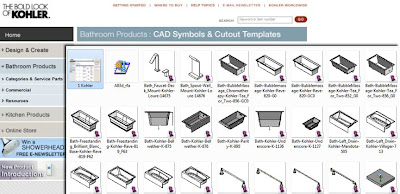






+copy.jpg)
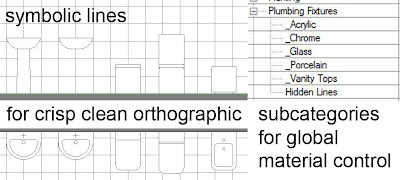

Fantastic work! Thanks for all!
ReplyDeleteYou pointed out one of my greatest concerns on family making. Thanks for sharing these, they'll be super useful.
ReplyDeleteReliable ABS Plastic Sheet Suppliers are crucial for ongoing projects, and I found this source excellent. ABS Plastic Sheet Suppliers provide a wide variety of sheets suitable for both home and industrial applications. The quality, durability, and easy handling make these sheets a top choice for designers, fabricators, and hobbyists. Fast shipping and great service ensure a seamless experience. Perfect for anyone seeking trustworthy ABS sheet suppliers.
ReplyDelete