I wanted a quick challenge to occupy my attention for two or three hours before coming back to review and complete my last post.
I started by collecting images for my classical ornament collection. This is a small but growing corner of the “archive” that syncs between one drive and my two laptops.
I can access this on my phone, flip through images I have collected over the past 25 years, zoom in and clip out details with my S-pen. This allows me to stand up and take a break from the big screen while removing productive.
The rosette is a very common motif. It can be very simple, or it can rival the Corinthian capital in complexity. The one I chose is from the Bank Stock Office, used on curved ceiling soffits as a punctuation mark, dividing border panels into a series of bays.
I made a couple of previous attempts that worked quite well, using a revolve cut by a void extrusion: starting quite simply, and gradually elaborated. The original has delicate flowing petals that represent a daunting challenge to the Revit modeller. A faithful reproduction would be serious overkill for BIM purposes, but what if I could split the difference between my dumbed down first attempts and the real life version?
It has to be point world, and probably I should start with a single leaf. I created a parametric profile family using a Generic Model template and drawing splines as model lines. If you lock the ends of a spline to reference planes and add a labelled dimension, it will scale up parametrically, retaining the original shape.
Load this profile into a Conceptual mass family. Draw a path for a loft using another spline. Host points, display reference planes, and host profiles. I explained this procedure a couple of posts ago.
Select the profiles and the path, then “create form”. Hey presto, a nice curvaceous leaf. But the edges are too smooth. We need a cookie cutter to break it down into a series of lobes.
First of all I exported the geometry to SAT. Then opened it in an older version of Revit, and exploded to freeform. Upgrade the result to 2018, apply a material parameter and cut the edges with a void extrusion.
Save this as “Leaf” and insert into another family. Place four of these as if pointing to the compass, then copy rotate all 4 by 45 degrees. Offset the copies vertically. The centre piece is a revolve, cut by a void extrusion, like my earlier rosettes.
Ultimately, I decided to make the individual leaves asymmetrical, giving a slight spiral effect. There was quite a bit of tweaking (e.g. to create gaps where the leaves branch out from the centre.)
The result is a rosette of my own design, but inspired by Soane’s version. That’s exactly as it should be. Also it is simpler than his, but more complex than my previous attempts. Once again, “mission accomplished“ … and this could be the first of many.
There is no perfect solution to the rosette challenge. I will probably develop several more, using different strategies, and targeting different situations. In a large model we usually go for simplistic detailing. In a small study of a single space we can afford more intricate elaboration. Horses for courses.
I ended up processing various images of my creation: some Enscape3d, a bit of hand sketching ... Now, essentially I have designed a sculptural object, using Revit as my artistic medium. So I’m back to a question that cropped up repeatedly during my pumpkin period. “What would BIM art look like? ”
Then there’s another issue to grapple with. What is the role of sculptural objects, based on leaves and flowers, in modern architecture? Most architects trained in Europe would shy away from direct use of classical precedent. Maybe it’s a bit different in the US. Meanwhile the general public seem to enjoy decorative detail with a clear connection to historical traditions. Unfortunately most attempts to blend traditional detail with modern architectural practice are less than convincing. It’s an interesting conundrum.
.
So why am I messing about, inventing rosettes in Revit? Bottom line, I enjoyed myself, learned a lot and can’t wait to tackle more modelling challenges based on classical ornament.



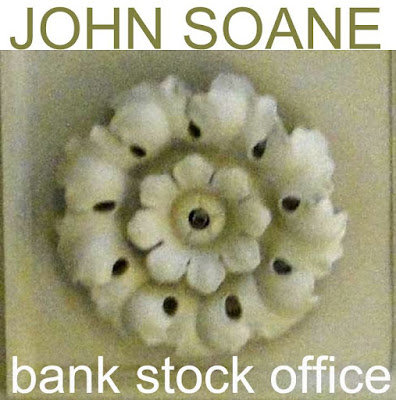







Get professional image manipulation service at a cheap price from Clipping Expert Asia that helps you to make the product photos pop up.
ReplyDeletethank for the wonderful post , lots of information gained , visit us Revit Modeling in India
ReplyDeleteIMPRESSED WITH SUCH A GOOD CONTENT!!
ReplyDeleteVERY INTERESTING
GREAT WORK
CoBie adaptation in USA