I'm writing this in my sister's apartment, the day before I fly out of New Zealand. I have fulfilled my three-fold purpose: attend RTC, spend time with Ruth & Dave, get to know NZ a little.
RTC was brilliant: meeting old friends, making new ones; talking, learning, sharing. Too many names to mention them all, but Alfredo Medina was kind enough to send my the photo below & it was a great pleasure to meet him in the flesh & become friends. You should check out his web site if you don't already know it. http://www.planta1.com/forum/blog.php
But let's get down to business. This post is partly inspired by one of Marcello's sessions. He made the bold claim of being able to scale "anything" in Revit, which was enough to get me into his session. My take on this is that he has once more come up with some very interesting techniques which we can each take away and apply in different ways. They are not "silver bullets". They don't make all your problems disappear by magic. Perhaps the most important message to take away from one of his sessions is that there are hidden treasures in Revit, undocumented capabilities that you can tap into if you adopt a positive, "can do" mentality. His enthusiasm is certainly infectious & it was great to spend time with him again.
Splines are a good example of the "under-documented" nature of Revit. In a way it's all there in the wikihelp. The clip belowexplains a behaviour that eluded me for 3 or 4 years before I picked it up on Steve Stafford's blog. But it's written in such a bland way that you can easily miss the hidden gem.
There are 2 ways to modify the end point of a spline. TAB-select will isolate the end point and move it without changing any of the other points. Normal select will SCALE the whole spline. Most of us are aware that moving an end point "distorts" the whole thing. We tend to register this as an annoyance & dismiss it rather than treating it as a positive feature. It takes Marcello's "thankyou Mr Developer" attitude to make that leap. The spline isn't distorting, it is actually scaling up proportionally.
In his session Marcello used this capability to scale up a Tuscan column. We had a little ad-lib discussion about naming. I don't belong to the Pedant School of linguistics. Language is extremely flexible. That's the beauty of it. Also the classical orders are extremely varied and adaptable. But there is a fairly well established convention of 5 orders (3 Greek plus 2 Roman)
Doric is a Greek Order. Sometimes people add a 6th order called Roman Doric. It is similar to Tuscan, but has a fluted shaft.
The column that Marcello used to demonstrate his "scaling by spline" method had a smooth shaft so it was Tuscan.
It's an interesting example because it takes us to my second extract from the wiki-help.
Splines in Revit are not like Polylines in Autocad. You can't have arcs and straight-line segments. It would be very nice if there was a "polyline" in Revit containing arcs & line segments that would scale up like a spline, simply by dragging the end point. Then you really could make a Tuscan column that scales up at will. As it is, the spline is a less-than-ideal tool for the purpose. First of all there is a performance hit when using splines with many points. Secondly you can only make a rough approximation to the curves of a tuscan column using a single spline. Thirdly, solids based on splines have a nasty habit of looking decidedly wierd in elevation views. Here are some columns I made based on Marcello's method.
There are 2 families here. One just scales up. The other has a Slenderness Ratio (SR) parameter allowing horizontal & vertical scaling to be separately adjusted. They look pretty good in 3d, but not so hot in elevation.
We would expect to see horizontal lines expressing the mouldings. These are missing because there are no clean angles, it's just one continuous spline curve. Both families contain a single revolve. In the simpler version, the spline starts & ends on the axis. I managed to get quite close to the Tuscan profile, but you can see that there are no true right angles. It's just one continuous curve.
In the other family the spline is associated with a second reference plane, a distance X from the axis. X is defined as Height divided by Slenderness Ratio (X = H / SR) This works quite well but the other problems remain. I suspect that wikihelp is correct in encouraging us to keep splines relatively simple.
So let's try something much simpler, but still within the classical theme.
The image below is a simple drafting exercise. Draw 3 straight lines plus 1 spline to form a closed loop. Dimension the distance between top & bottom lines. Copy everything to the right. Select the top line and type in a new dimension. The lines will stretch, but the spline will SCALE. You can confirm this by copying the spline (thick line) and using the scale command to resize it. Note that the normal connections between the ends of lines & splines are causing the the spline to scale when the line is moved
A second drafting exercise extends this technique to a classical moulding & shows how quickly a wide range of sizes can be generated.
But once again we have to use extra points to fake the straight lines & sharp corners.
So I tried out a family that uses a combination of straight lines & a spline. I'm using equalised dimensions to help control the scaling. Width & Depth scale separately. This is an important proof of concept because the spline is scaling diagonally across a grid of reference planes.
Now I have a profile family with 2 parameters: Width (W) and a slenderness factor (F) Used in a sweep, this creates nice mouldings.
So I'm thinking that this is a more realistic approach to classical architecture with Revit. Break it down into modular components. Use splines where appropriate, keep them simple, scale by auto-stretch, use grids & equalisation. Then it suddenly hits me that we could use this to make a doric profile, without resorting to conceptual massing. Sure enough it works.
I experimented a bit more. No doubt there are many variations on this method. What if I had discovered this long ago ??? If I had known there was an easy way of making a scalable doric profile in vanilla Revit perhaps I would never have embarked on my pumpkin explorations. Now there's a scary thought.
It's very easy to say "I love classical architecture" but do you love it enough to learn how it works before launching into a sloppy cut & paste version. My brother-in-law Dave has this thing about authenticity, which he was applying to music & restaurants. It's an elusive concept, but most of us apply judgements of this kind. We talk about things being fake or plastic, use judgemental terms like "pastiche" & "pseudo".
Classical has never been my favourite style. I always sided with Gothic, Arts & Craft, Gaudi, etc. From around 1920 onwards, the most appropriate "style" for architecture has usually been the simplicity & abstraction of the modern movement. I am not one of those pedants who label the use of past styles as "dishonesty". Modernism has been around for about a hundred years (eg Fagus factory 1911) so why is it more honest to work in this style rather than say Art Nouveau, which is only slightly older ?
We all take inspiration from the past. We utilise and adapt ideas developed by others. In my view we are far too obsessed with the idea of "originality". By striving to make every building "original", "unique" or "iconic" many modern cities have become a confusing mish-mash. Personally I would not rule out any style or approach when designing a building. The important thing is to have thought carefully about why you have chosen particular forms, materials, proportions.
So it is with the classical orders. They have a very rich history and can be used in many different ways. It is best to start by following "the rules". Learn how to create balance, rhythm, proportion. Once you have paid your dues, you can begin to improvise, reinterpret, develop a style of your own. Generally speaking, people choose classicism because of it's associations with sophistication, tradition & good taste. If you wade in thoughlessly you will simply achieve the opposite, like a parvenu who fakes an upper-class English accent. It's easy to look ridiculous, hard to achieve the relaxed poise of authenticity. For example I found the images below on this website while doing a web search for Tuscan Columns.
I've taken this detour in order to get back to the idea of scaling classical columns. In order to decide how to do this in Revit we need to know what we are trying to achieve and why. If you are looking for a quick & easy fix, architecture by numbers ... think again. If you are willing to take the challenge of classical architecture seriously, then you will very quickly realise that creating 5 scalable families for the 5 orders will not take you very far. It may be useful for quickly roughing out ideas, but that's all. In a previous post I demonstrated how richly varied the Corinthian Capital has proved to be in practice. You won't get far with a one-size-fits-all approach. Tuscan may seem like a much simpler proposition, but if you were to photograph a couple of hundred examples from around the world, you would soon realise that simple scaling is not the answer.
At the very least you would want a slenderness ratio, square versions, round versions and pilasters (half columns) Ideally you would be able to vary the base moulding, the relative height of the abacus, etc etc. So I am back to thinking about the kind of modular approach I mentioned earlier. I'm back in Dubai by now, recovering from a 24hr journey by playing with Revit in between bouts of snoozing. I've managed a reasonable first crack at modular tuscan.
I don't have the energy for a full explanation of this family right now, but it makes some use of spline scaling, mostly for the shaft. The base & capital are assembled from nested components. I have to say that Marcello's method is much quicker & easier, but with the drawbacks mentioned above. It all depends what you want to achieve. For a quick study, the simple spline-scaling method will do the job. As the design develops you will probably want to invest more time in developing a family that stands up to closer scrutiny.
That's all for now. I will share some of these families when I've had a chance to clean them up a bit. Also I want to tackle the same problem via conceptual massing. I have a feeling that we can create square & round versions from the same family by lofting the form from nested profiles. Watch this space.
PS Just to be clear, none of the above is intended in any way as a criticism of Marcello's work or methods. He's a giant & I'm standing on his shoulders ... the view is spectacular :-)
RTC was brilliant: meeting old friends, making new ones; talking, learning, sharing. Too many names to mention them all, but Alfredo Medina was kind enough to send my the photo below & it was a great pleasure to meet him in the flesh & become friends. You should check out his web site if you don't already know it. http://www.planta1.com/forum/blog.php
But let's get down to business. This post is partly inspired by one of Marcello's sessions. He made the bold claim of being able to scale "anything" in Revit, which was enough to get me into his session. My take on this is that he has once more come up with some very interesting techniques which we can each take away and apply in different ways. They are not "silver bullets". They don't make all your problems disappear by magic. Perhaps the most important message to take away from one of his sessions is that there are hidden treasures in Revit, undocumented capabilities that you can tap into if you adopt a positive, "can do" mentality. His enthusiasm is certainly infectious & it was great to spend time with him again.
Splines are a good example of the "under-documented" nature of Revit. In a way it's all there in the wikihelp. The clip belowexplains a behaviour that eluded me for 3 or 4 years before I picked it up on Steve Stafford's blog. But it's written in such a bland way that you can easily miss the hidden gem.
There are 2 ways to modify the end point of a spline. TAB-select will isolate the end point and move it without changing any of the other points. Normal select will SCALE the whole spline. Most of us are aware that moving an end point "distorts" the whole thing. We tend to register this as an annoyance & dismiss it rather than treating it as a positive feature. It takes Marcello's "thankyou Mr Developer" attitude to make that leap. The spline isn't distorting, it is actually scaling up proportionally.
In his session Marcello used this capability to scale up a Tuscan column. We had a little ad-lib discussion about naming. I don't belong to the Pedant School of linguistics. Language is extremely flexible. That's the beauty of it. Also the classical orders are extremely varied and adaptable. But there is a fairly well established convention of 5 orders (3 Greek plus 2 Roman)
Doric is a Greek Order. Sometimes people add a 6th order called Roman Doric. It is similar to Tuscan, but has a fluted shaft.
The column that Marcello used to demonstrate his "scaling by spline" method had a smooth shaft so it was Tuscan.
It's an interesting example because it takes us to my second extract from the wiki-help.
Splines in Revit are not like Polylines in Autocad. You can't have arcs and straight-line segments. It would be very nice if there was a "polyline" in Revit containing arcs & line segments that would scale up like a spline, simply by dragging the end point. Then you really could make a Tuscan column that scales up at will. As it is, the spline is a less-than-ideal tool for the purpose. First of all there is a performance hit when using splines with many points. Secondly you can only make a rough approximation to the curves of a tuscan column using a single spline. Thirdly, solids based on splines have a nasty habit of looking decidedly wierd in elevation views. Here are some columns I made based on Marcello's method.
There are 2 families here. One just scales up. The other has a Slenderness Ratio (SR) parameter allowing horizontal & vertical scaling to be separately adjusted. They look pretty good in 3d, but not so hot in elevation.
We would expect to see horizontal lines expressing the mouldings. These are missing because there are no clean angles, it's just one continuous spline curve. Both families contain a single revolve. In the simpler version, the spline starts & ends on the axis. I managed to get quite close to the Tuscan profile, but you can see that there are no true right angles. It's just one continuous curve.
In the other family the spline is associated with a second reference plane, a distance X from the axis. X is defined as Height divided by Slenderness Ratio (X = H / SR) This works quite well but the other problems remain. I suspect that wikihelp is correct in encouraging us to keep splines relatively simple.
So let's try something much simpler, but still within the classical theme.
The image below is a simple drafting exercise. Draw 3 straight lines plus 1 spline to form a closed loop. Dimension the distance between top & bottom lines. Copy everything to the right. Select the top line and type in a new dimension. The lines will stretch, but the spline will SCALE. You can confirm this by copying the spline (thick line) and using the scale command to resize it. Note that the normal connections between the ends of lines & splines are causing the the spline to scale when the line is moved
A second drafting exercise extends this technique to a classical moulding & shows how quickly a wide range of sizes can be generated.
But once again we have to use extra points to fake the straight lines & sharp corners.
So I tried out a family that uses a combination of straight lines & a spline. I'm using equalised dimensions to help control the scaling. Width & Depth scale separately. This is an important proof of concept because the spline is scaling diagonally across a grid of reference planes.
Now I have a profile family with 2 parameters: Width (W) and a slenderness factor (F) Used in a sweep, this creates nice mouldings.
So I'm thinking that this is a more realistic approach to classical architecture with Revit. Break it down into modular components. Use splines where appropriate, keep them simple, scale by auto-stretch, use grids & equalisation. Then it suddenly hits me that we could use this to make a doric profile, without resorting to conceptual massing. Sure enough it works.
I experimented a bit more. No doubt there are many variations on this method. What if I had discovered this long ago ??? If I had known there was an easy way of making a scalable doric profile in vanilla Revit perhaps I would never have embarked on my pumpkin explorations. Now there's a scary thought.
It's very easy to say "I love classical architecture" but do you love it enough to learn how it works before launching into a sloppy cut & paste version. My brother-in-law Dave has this thing about authenticity, which he was applying to music & restaurants. It's an elusive concept, but most of us apply judgements of this kind. We talk about things being fake or plastic, use judgemental terms like "pastiche" & "pseudo".
Classical has never been my favourite style. I always sided with Gothic, Arts & Craft, Gaudi, etc. From around 1920 onwards, the most appropriate "style" for architecture has usually been the simplicity & abstraction of the modern movement. I am not one of those pedants who label the use of past styles as "dishonesty". Modernism has been around for about a hundred years (eg Fagus factory 1911) so why is it more honest to work in this style rather than say Art Nouveau, which is only slightly older ?
We all take inspiration from the past. We utilise and adapt ideas developed by others. In my view we are far too obsessed with the idea of "originality". By striving to make every building "original", "unique" or "iconic" many modern cities have become a confusing mish-mash. Personally I would not rule out any style or approach when designing a building. The important thing is to have thought carefully about why you have chosen particular forms, materials, proportions.
So it is with the classical orders. They have a very rich history and can be used in many different ways. It is best to start by following "the rules". Learn how to create balance, rhythm, proportion. Once you have paid your dues, you can begin to improvise, reinterpret, develop a style of your own. Generally speaking, people choose classicism because of it's associations with sophistication, tradition & good taste. If you wade in thoughlessly you will simply achieve the opposite, like a parvenu who fakes an upper-class English accent. It's easy to look ridiculous, hard to achieve the relaxed poise of authenticity. For example I found the images below on this website while doing a web search for Tuscan Columns.
I've taken this detour in order to get back to the idea of scaling classical columns. In order to decide how to do this in Revit we need to know what we are trying to achieve and why. If you are looking for a quick & easy fix, architecture by numbers ... think again. If you are willing to take the challenge of classical architecture seriously, then you will very quickly realise that creating 5 scalable families for the 5 orders will not take you very far. It may be useful for quickly roughing out ideas, but that's all. In a previous post I demonstrated how richly varied the Corinthian Capital has proved to be in practice. You won't get far with a one-size-fits-all approach. Tuscan may seem like a much simpler proposition, but if you were to photograph a couple of hundred examples from around the world, you would soon realise that simple scaling is not the answer.
At the very least you would want a slenderness ratio, square versions, round versions and pilasters (half columns) Ideally you would be able to vary the base moulding, the relative height of the abacus, etc etc. So I am back to thinking about the kind of modular approach I mentioned earlier. I'm back in Dubai by now, recovering from a 24hr journey by playing with Revit in between bouts of snoozing. I've managed a reasonable first crack at modular tuscan.
I don't have the energy for a full explanation of this family right now, but it makes some use of spline scaling, mostly for the shaft. The base & capital are assembled from nested components. I have to say that Marcello's method is much quicker & easier, but with the drawbacks mentioned above. It all depends what you want to achieve. For a quick study, the simple spline-scaling method will do the job. As the design develops you will probably want to invest more time in developing a family that stands up to closer scrutiny.
That's all for now. I will share some of these families when I've had a chance to clean them up a bit. Also I want to tackle the same problem via conceptual massing. I have a feeling that we can create square & round versions from the same family by lofting the form from nested profiles. Watch this space.
PS Just to be clear, none of the above is intended in any way as a criticism of Marcello's work or methods. He's a giant & I'm standing on his shoulders ... the view is spectacular :-)




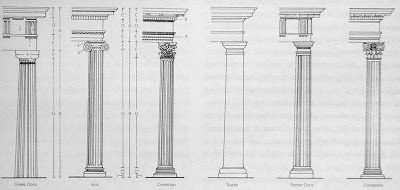




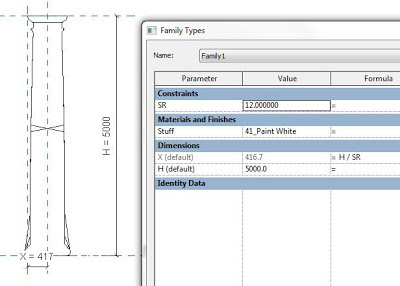














Hi Andy:
ReplyDeleteOnce again great post! I just saw a post over at Revit Swat and did a blog/reply on my blog. It discusses an alternative method to scaling.
http://paulaubin.com/blog/planting-columns/
My first classical Revit family was a Tuscan. Is is modular like yours. I have separate base, shaft, capital and pedestal families nested into a column family. The pedestal, base and capital use extrusions and revolves mostly. No splines. The shaft uses a spline to accurately reflect the diminution or entasis. The combination approach avoids the issues with unresolved corners as you pointed out.
My primary source book is a wonderful book by Robert Chitham called The Classical Orders of Architecture. It has a series of terrific plates that show comparisons of each order among the various masters like Vitruvius, Vignola, Gibbs, Paladio, Chambers, etc. This points to your other excellent point both here and in your older post about all the variation that exists in classical architecture. Classical Architecture is a language with a rich vocabulary. I could not agree more with your conclusions here that to do it properly, you must understand all its nuances and complexities.
My family and I are leaving on vacation this week. But I will try to get another blog post up soon to share my Tuscan version.
Once again, thanks for your terrific insights.
Hi, Andrew! I had been watching your blog these days, waiting for your blog about your trip to New Zealand. I knew it had to appear soon. Most conveniently, I found it today, on a Sunday morning, and I quickly grabbed my coffee to enjoy your blog.
ReplyDeleteAwesome reading as always. I have enjoyed my coffee this morning with this very interesting reading about splines and columns, scale, and about styles in architecture. It was very good for me to find this discussion here because I did not have the chance to attend Marcello's class about scaling objects.
About the columns and the methods: by reading your blog, I see that there might yet another method to model and scale those columns. It's a topic for a future blog article. Geometry is a never ending topic. One idea feeds another idea, in an marvelous endless chain.
Thank you very much for re-posting our picture together in Auckland, and for including a link to my blog. It was a pleasure to meet you, and it is a pleasure to keep a dialog between our blogs.
Thanks Guys
ReplyDeleteYes, I also saw Kelvin's post and it's a neat trick. I knew about scaling of planting families, but I never thought of nesting again to change the category. Seems to me that the more we keep working at these things and sharing our ideas the better off we will all be. Wonderful to be part of such a positive community.
Shades Of Grey: Spline Sailing >>>>> Download Now
ReplyDelete>>>>> Download Full
Shades Of Grey: Spline Sailing >>>>> Download LINK
>>>>> Download Now
Shades Of Grey: Spline Sailing >>>>> Download Full
>>>>> Download LINK